I spent much of yesterday at the Apple Store, which often starts out as fun but ends up being exhausting. A friend's
laptop had an accident: salt water got into the hard drive, and the
photo our tech took of it confirmed no recovery possible. I had a
laptop I no longer used so she took it in with her external drive and we
crossed our fingers as the data migration took place. So far, all is
well. But if she hadn't backed up her computer on that external drive,
it would be a sad story.
Afterwards, in the car, we talked the various ways of saving work. When she first got the bad news about her laptop, I read the panic on her face. All her creative work, gone? She hadn't ever had to recover data from an external drive (Time Machine in Apple lingo). So she didn't actually trust that it would restore her files.
I'd recovered my lost work one time, successfully. It took a while, but the external drive was a good choice. Before I got smart about saving my work somewhere outside of my computer, I wouldn't have recovered anything.
I often poll writers in my classes about the ways they protect their work. It's no longer good enough to just have one copy, on your laptop or desktop. Here are some ways they use. Not all these methods were popular with everyone, but they do present a wide range of possibilities.
The main piece of advice I've gotten over the years is: Save your writing in a minimum of three locations. Do it religiously. How often? I save every time I finish a writing session. Sometimes, because I've experienced the horrors of a crash or power outage, I save every hour.
I save in four places:
1. Save on my main computer (desktop or laptop).
2. Email myself a copy of the file. If the computer crashes, I can retrieve from my webmail.
3. Save to an external drive, like a Passport or Porsche or LaCie drive. These are not expensive (under $100 last time I checked) and they hold a LOT.
4. Use a Time Machine to back up the entire computer every night or once a week, as my friend did, above. These usually work best when stationery, at your desk, hooked up to a desktop and set to backup on schedule.
Other methods you might consider:
1. Use a cloud option--there are many companies that will save your work or even do automatic backups to the cloud for you. Several of my students do this and swear by its ease and security.
2. Print hard copies. One of my writer friends, who describes himself as a "typewriter guy" who reluctantly moved to computers, doesn't feel secure until he has printed copies.
3. Use a thumb drive (flash drive). Very cheap, stores a lot, can be carried anywhere because it's the size of your thumb. You can find these in office supply stores. When I'm traveling, I use this instead of the larger external drive.
Your weekly writing exercise isn't about writing this week; it's about maintaining your ability to keep writing your book. Evaluate how you safeguard your writing. What new systems do you want to put into place this week? If something isn't working as well as you'd like, what might you change?


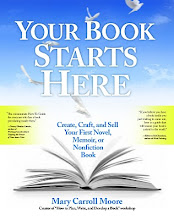







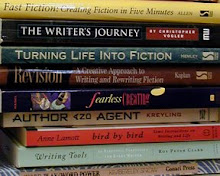

No comments:
Post a Comment